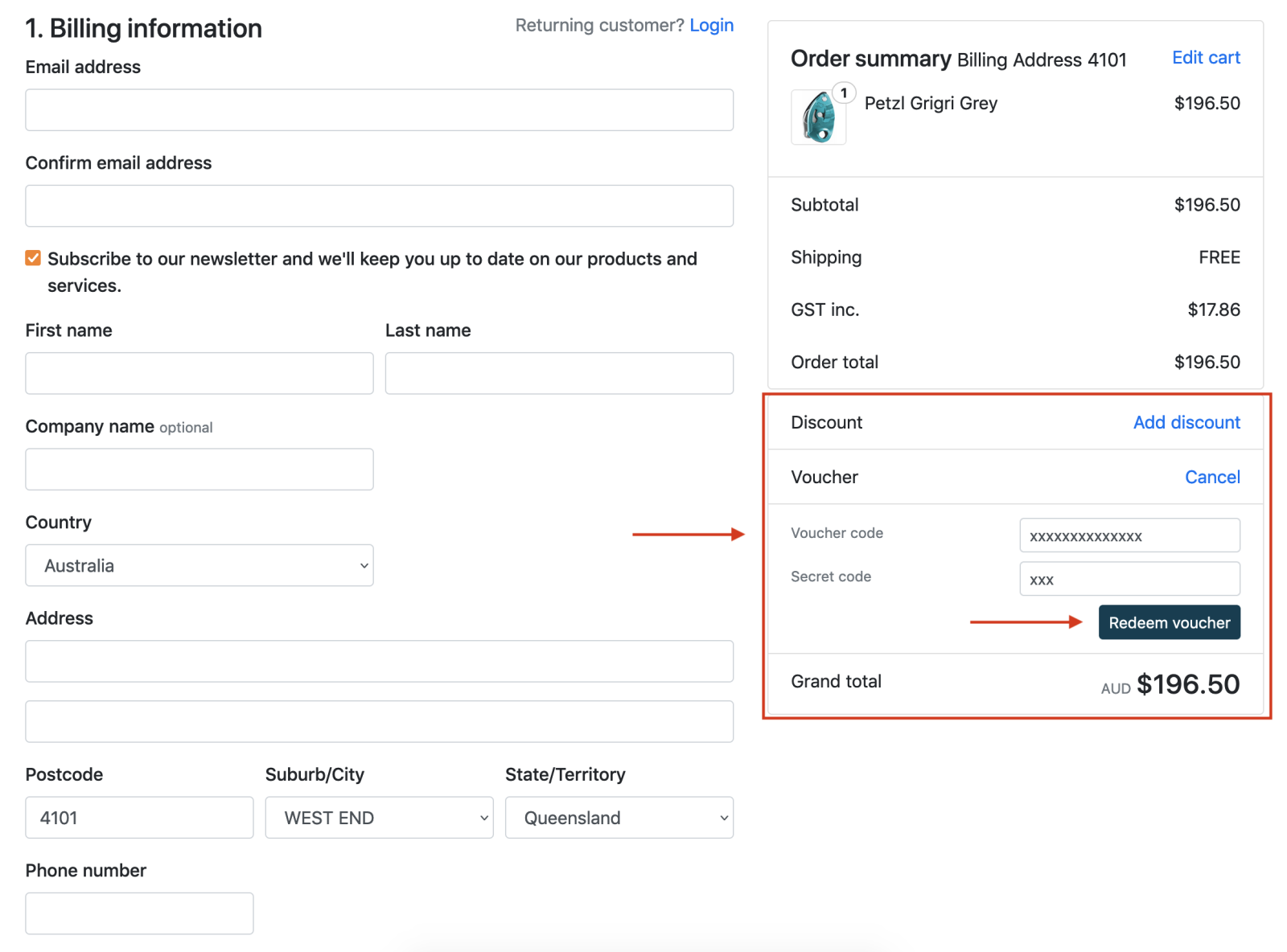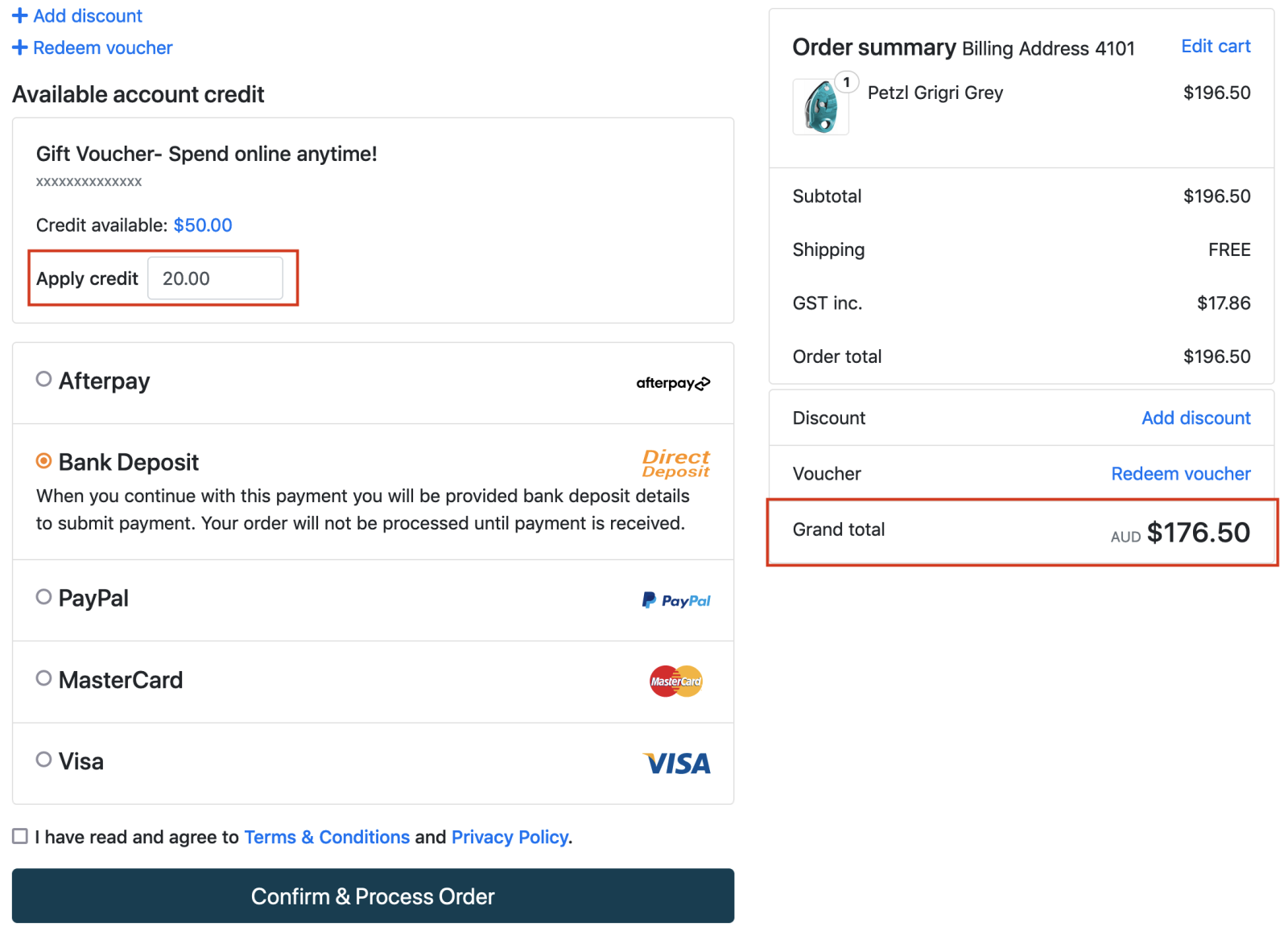1. Find voucher code and secret code
Your gift voucher would have come with two sets of random digits/characters - the voucher code, 14 characters, and the secret code, 3 characters. You will need to enter these at checkout.
2. Go to checkout
Add items to your cart, then go to the checkout page.
3. Apply the voucher to cart
On the right-hand side of the page, click 'Redeem Voucher' (see screenshot below) and type in your voucher code and secret code. Take care to distinguish zeros and 'O's, and remember this is case sensitive. Then, click 'Redeem voucher'. To finalise this process and apply the voucher's balance to the transaction, see the next step.
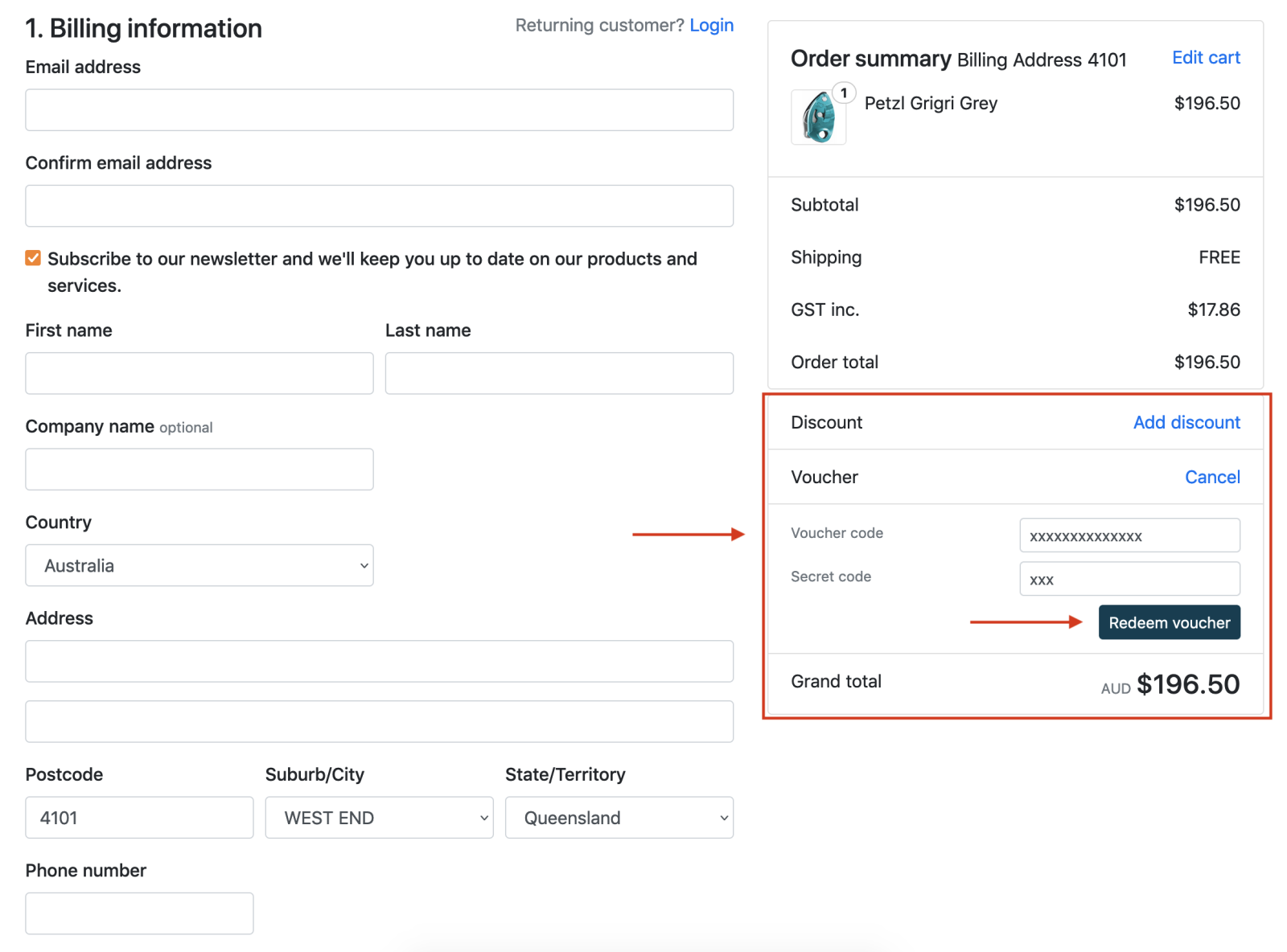
4. Apply voucher balance
Scroll down to section 3 of the page and you will see a box that will allow you to type in a dollar value to apply to your cart from your voucher. You may use part of your voucher or all of it in one transaction. Once you type in a value, the Grand Total on the right hand side will decrease. Apply the rest of your payment details as per usual.
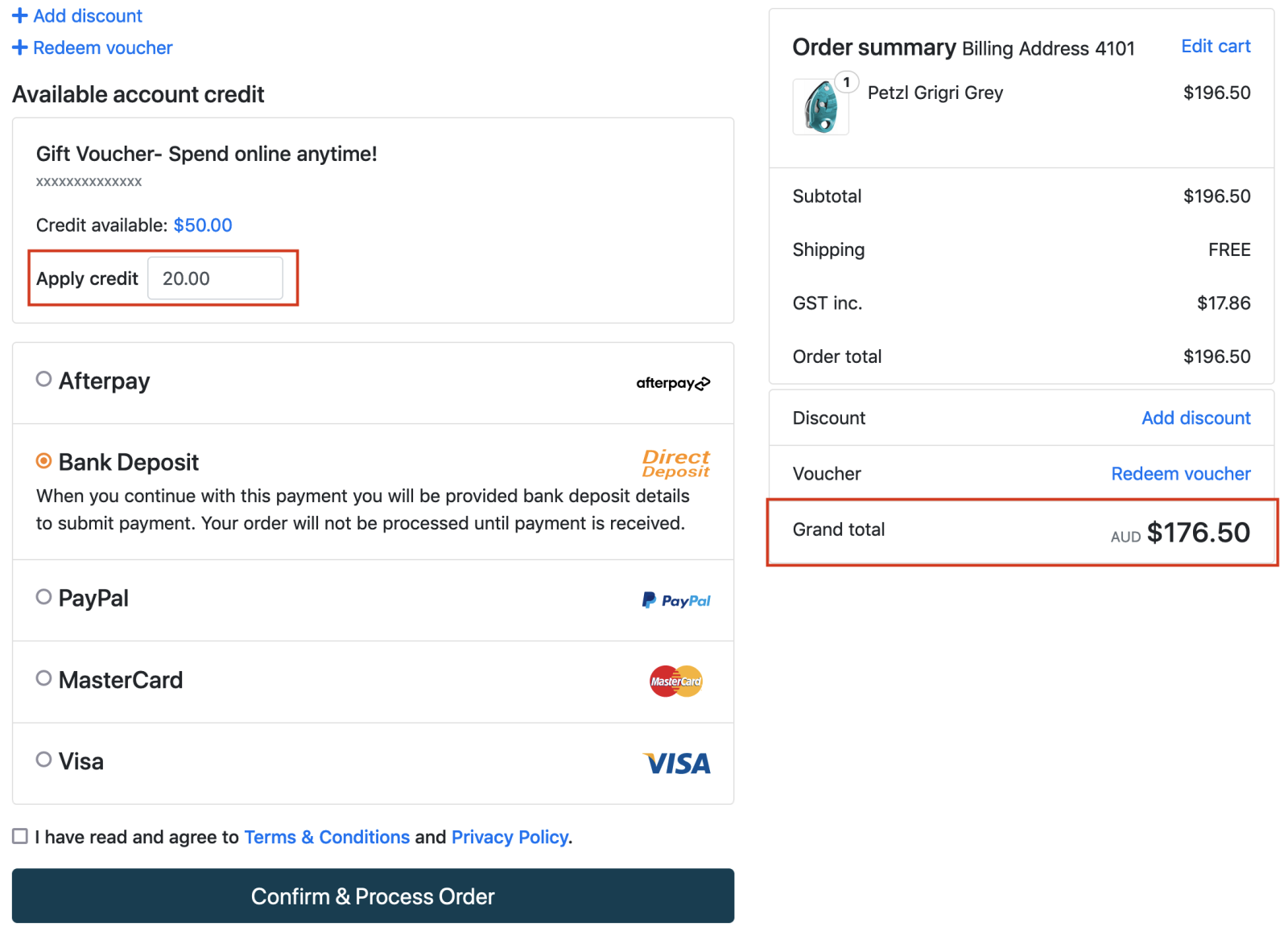
If you have any further questions, please don't hesitate to contact us.